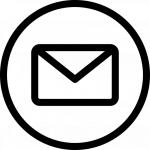BEFORE VISIT
After receiving the SIM card and as soon as the date of entry is set, the card can be activated. The activation should already be done before the arrival in Korea.
For activation a valid passport has to be uploaded on our activation page.
In order to avoid delays in the activation process, please activate your account not later than 1-2 days before you enter Korea. Please indicate the actual date of entry, as these dates will be checked.
If you have already activated your account, but your travel date changes, please notify customer support immediately and at least 2 days before the date you have specified. The activation can be cancelled free of charge and carried out again on a different date.
After activating the sim card on our website, we will check the data manually. Among other things the following will be checked: Is it a valid passport and is it not expired? Is the passport number legible? Is the passport number and date of birth correct?
If there are discrepancies, you will receive an e-mail with a rejection. Otherwise, the passport will be activated automatically by 02:00 am on the day of entry or, depending on the tariff, the day before. You will receive a confirmation by e-mail when your passport has been activated. The card can be used immediately upon entry.
The passport used to activate the card needs to be owned by the card user, as the system automatically checks the actual entry. If you have two passports, it is essential that you use the same passport that is used for entering Korea.
Customers with a Korean passport can also use our sim card. However, as an entry check is not always possible with a Korean passport, an additional verification will be carried out via the flight ticket or flight invoice. It will be requested in pre-activation process.
AFTER VISIT
The first use is limited to 90 days after entering Korea. However, for VISA holders and Korean passport holders, the card can be extended until the end of the actual stay via our customer service (see also at LONG TERM USE).
You have the option of booking additional credit or internet packages at any time (even before you enter Korea). As payment method you can use credit card and Paypal. For recharges or plan change use our web app.
For pricing overview including international calls please check out our website. Incoming calls are not charged additional.
Incoming calls are free of charge.
Since we read and check every card electronically before shipping, a card defect is very rare. In case of connection problems, please contact our customer support immediately. If our employees detect a defect on the card, we will immediately exchange the card in Korea. This will be done within one working day. During this time we provide for you a free eSIM.
LONG TERM USE
The SIM card can be used for a maximum of 90 days. However, if you stay longer in Korea, an extension is possible. An ARC is required for the extension. Please use our App to proceed with this process.
Many Korean websites and apps require ID verification. The identity is verified by the owner of the phone number. Without this service the apps and websites cannot be used. This service can be activated free of charge via customer support. Activation is only possible for ARC holders (see card extension). Please note that the subsequent activation of the service may result in a change of phone number. However, it is not necessary to exchange the card.
PURCHASE AND SHIPPING
Your Korean cell phone number (010-xxxx-xxxx) is already printed on the SIM card.
We ship the card from several countries all over the world to provide quick delivery.
For Seoul in Korea, we offer an express delivery service for SIM cards in urgent cases. This must be requested via customer support and is charged with € 10,00 during the week and € 15,00 during weekends. The cards will be delivered within 2 hours.
Direct debit, invoice, credit card, Paypal
The period of use is 90 days (extendable: see long-term use) and begins upon entry. You have up to 12 months for activation after purchasing the sim card. The expiration date is also printed on the sim card.
The SIM card is for Korea only. Roaming in other countries is blocked. Therefore you can only make calls/surf and use SMS in Korea with our card.
We primarily use the mobile network of SKT (SK Telecom). Optionally we also offer cards for companies in the network of kt (Korean Telecom). We work with our own tariffs and offers, optimized for tourists and business travelers.
For regular business trips you have the possibility to make a general agreement with us. In this case we will provide you with a contingent of cards. The billing is based on the activated SIM cards.
For legal reasons, a maximum of one SIM card per person/passport may be activated in Korea. If, in exceptional cases (e.g. for business reasons), more than one SIM card per person is required, this must be requested from Customer Service before using the activation. The system automatically checks the entry via the passport. If no entry is found, the card will be blocked.
MISCELLANEOUS
A change from one of the basic tariffs to a premium tariff and vice versa can be made via our customer support. If the change is made after entry, only the remaining telephony credit can be transferred to the new tariff. Internet data volume expires. Already paid but not yet started future premium months can be charged.
How to use ID-Verification with SIMCARD-KOREA (need for Kakao Pay and other Korean services)
ID-Verficiation is only possible for ARC-Holders. ID-Verification can be activated for free via customer support. Activation status can be checked in Selfcare Center. If activated you can use ID-Verification:
1.Please choose 알뜰폰 or MVNO (depending on Website).
2. Next please choose SK telecom
3. Please enter your name (first name, last name) + your ARC-ID
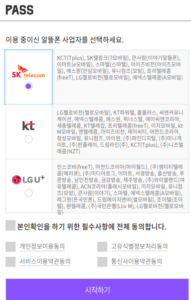
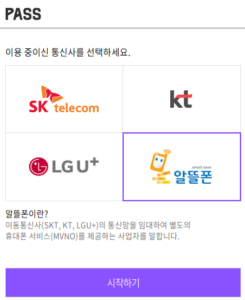
Options to optimise mobile data usage:
- In the settings, make sure that the mobile phone uses a WLAN connection (if available). On newer smartphones, the setting can be changed between mobile data and WLAN if the WLAN connection is slow. Turn this off to reduce data usage.
- Disable automatic updates in your app stores. You can do this in your app store´s settings.
- Newer smartphones have a “data saving” function which limits the data usage in the background. There is also a warning option if too much data has been used at once. You can find these functions in the data settings of your smartphone.
- Many streaming platforms offer a download service for videos. You can simply download the videos and watch them offline. If you do want to watch a video on YouTube, for example, you should pay attention to the quality of the video. Videos with high quality significantly increase data usage.
- Avoid sending or downloading large videos or photos via social media and messenger services.
ON ARRIVAL IN KOREA
The Korean network works differently than in other countries. When you first start your phone you need to disable wifi and enable mobile data. The carrier will detect your IMEI and you need to restart your phone to be fully connected. Please read the following steps depending on your device.
- DISABLE Data Roaming! Our sim card is native Korean sim card. You do not need data roaming for usage. With wrong configuration this can cause high costs
- REMOVE any other sim card or disable esim to prevent high roaming charges
First usage Steps:
- Wifi off + mobile data on
- restart phone
- after 2 min restart again
Using iPhone? Please use Safari APN Installation URL: korea.apnhero.com
After you are fully connected to Korean mobile network you can disable mobile data again (if you do not need). This is just need for first time detecting device in network.
For Internet usage the APN need to be set correctly. Normally its not need to set manually. Android phones should set automatically from sim card and iPhones are getting APN settings by install APN profil:
APN : LTE.SKTELECOM.COM
Since December 2022 also any eSIM supporting device need to be registered in our app even you are not using any eSIM.
you can register your device in our Web app
If you have followed the Steps above but still cant use your Phone please contact our support.
we are able to determinate several steps and directly come to an conclusion.
Please note that our support team can solve almost any problem very quickly. In very urgent cases we can even replace defective sim cards on same day with quick service.
At the top of this side you will find links to contact us by WhatsApp, Facebook and by email.